I love note-taking apps for organizing my thoughts and records, but my last two companies and my next use Google Workspace which just had basically Docs and Keep. I have generally found Keep too rudimentary for note taking and Docs to be okay but the Docs UI is an organizational nightmare. Then I discovered using Google Drive as my note-taking app.
I liked the UIs of apps like Evernote and OneNote, which presented a simple hierarchical tree structure for organizing your notes at a high level. I even blogged about my favorite OneNote alternative for Mac. One problem. If my colleagues aren’t using them too, sharing notes is difficult.
Enter the Drive.
Google Drive allows me to use the tools on which the company has standardized, but apply that hierarchical structure in a way that makes sense to me.
I now keep a link to “DRIVE” in my toolbar. I had to break my habit of typing docs.google.com into the toolbar and use the bookmark instead. Eventually I’ll probably build the habit of typing drive.google.com and dump the bookmark.
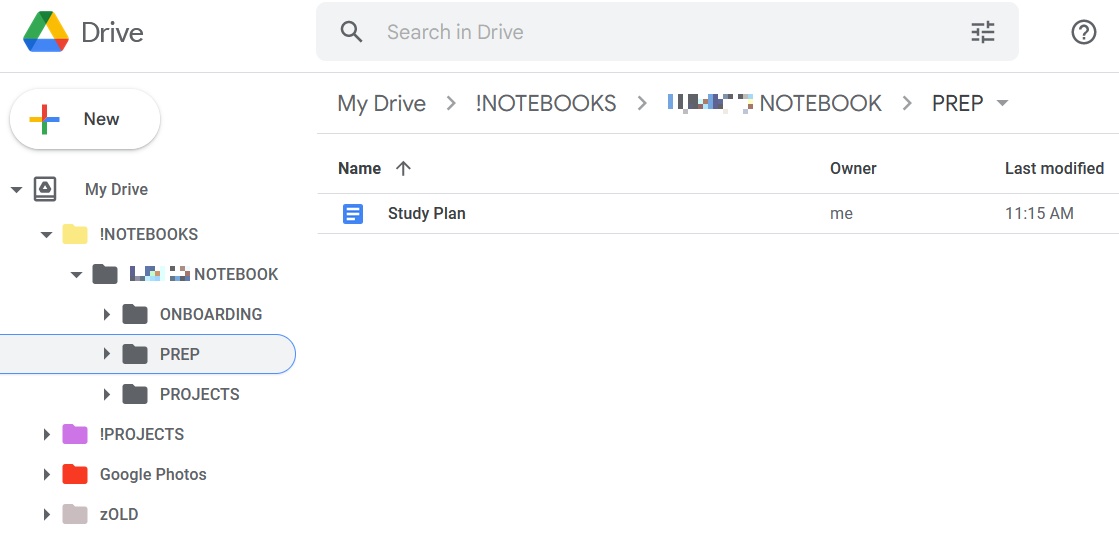
The image above shows my personal Google Drive at present. I’ve moved the assorted mishmash of files into a folder titled “zOld” and put folders titled “!NOTEBOOKS” and “!PROJECTS” at the top. Starting them with the exclamation point (or “bang”) causes them to sort alphabetically before any folder whose name starts with a letter.
I can now create folder hierarchies that resemble my note collections in OneNote and Evernote. It’s easy to start a Google Doc in the folder or start a spreadsheet, presentation, etc. and share it if I want to (or not).
What are the downsides?
Sorting options are limited. I cannot arrange files in any order. They are arranged by one of four automated sorts: name, owner, size, or last access.
Using Docs as a note-taking UI is like using a word processor. One of OneNote’s best features, in my opinion, is that you can drop text blocks anywhere. That’s not replicated in many note-taking apps and definitely not in Docs. OTOH “smart-chips” that let me reference people, places, files, and calendar events easily are cool and I’d like it even more if I could tag email threads too.
Probably the biggest drawback is that Google Docs, for all its collaboration tools, lacks features that I consider table stakes for a professional “writing” app: custom tab stops, user-definable styles (I should not have to manually launch a clunky 3rd-party plugin to try to add simple, unhighlighted code blocks), and user-assignable keyboard shortcuts.
Nothing’s perfect.
OneNote’s problem is that Microsoft keeps making it worse with every edition and the version for Mac is terrible.
Evernote has not been a standard at the companies where I’ve worked since 2015.
We could talk about Notion and other apps, but they fall victim to the same issue as Evernote. I want to use something that’s used top to bottom, from the CEO to the interns.
Google’s advantage is that basically everyone I interact with (at work or personally) has access and knows how to use it. I’m now about to join a third company in a row that’s standardized on it, and it does the job well enough.
So for the next couple of weeks as I study up and prep to hit the ground running at my next role (to be announced), I’m going to work this system and build some muscle memory with it. If you have some Google Suite hacks to make this work even better, please share them in the comments.
